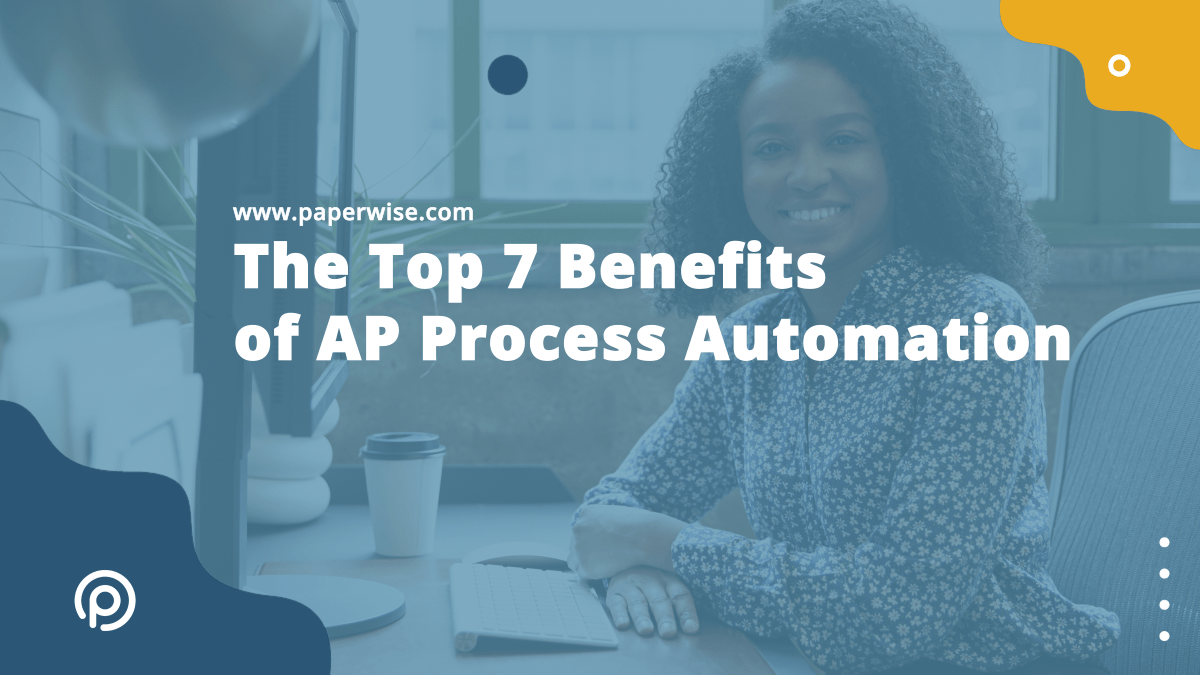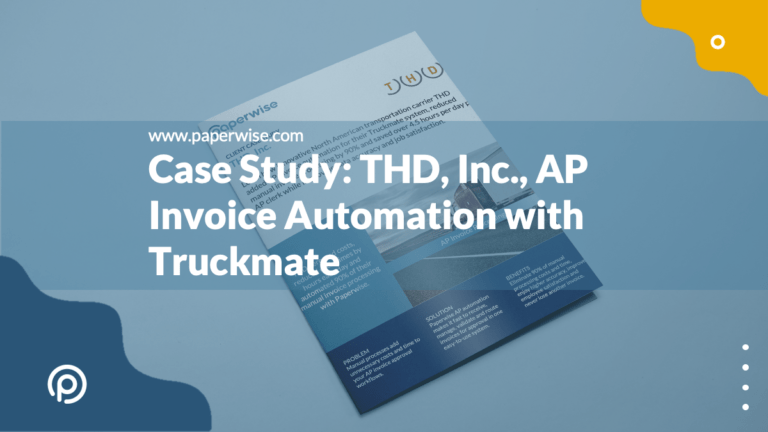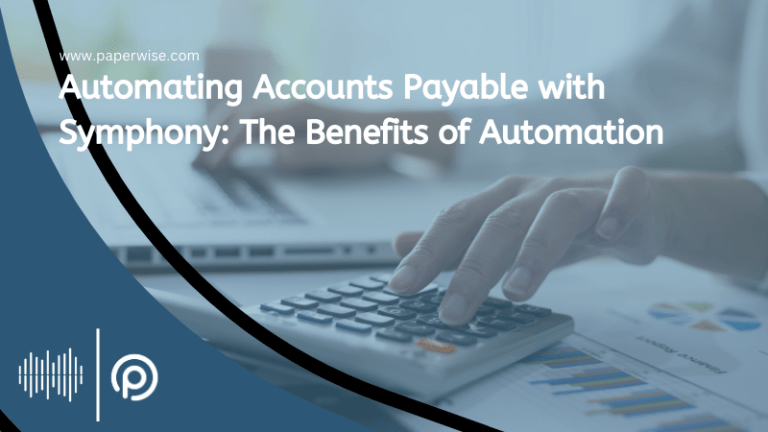The Institute of Finance & Management recently reported in a member survey that as many as 75% of their member companies are looking at ways to institute better AP process automation. When you consider the many problems associated with manual AP invoice workflows, it’s no wonder why that number is so high. Here are just a few of the most common problems leading CFOs site with manual AP processes:
- Incomplete or inaccurate data
- Poorly organized information and lost documents
- Difficult to find information
- Missed payment discount deadlines due to inefficient approvals
- Poor integration of systems leads to more manual work and data entry
- Decision makers lack data about each invoice and about the entire AP process
Fortunately, AP process automation addresses these concerns and more. Here are the top seven (7) benefits of AP process automation.
Faster Accounts Payable Approvals
Probably the biggest benefit you get from AP process automation is increased speed and accuracy. Increased speed means you’ll make more discount deadlines, reduce your overall staffing needs and cost structure and reduce the amount of frustration throughout your organization. Paperwise provides you with automated routing and no-touch processes for your entire team, inside and outside of your AP department.
Automation can reduce the amount of work involved in various steps of your AP workflow by up to 90%. Faster AP approval speed comes from a number of areas, including:
- Gathering payment details and matching purchase orders – automation, optical character recognition of both paper and emailed invoices and tight ERP integrations can match your invoices to the right data and POs 80% to 90% of the time.
- Reduced manual entry and increased accuracy – Paperwise reads the information off of your invoices, matches the POs and integrates to your ERP system so that you don’t rely on slow, inaccurate manual entries of invoice information.
- Approval workflows – Paperwise automatically routes the invoices to the right people for approval, no more interoffice envelopes lost on manager’s desks.
- Rules-based exception handling – if an invoice is above an approver’s authorization or requires extra approval, you can establish rules to match your corporate governance to automatically route invoices and send alerts.
- Issue resolution – if there is a dispute with a vendor or other question, your documents are available from anywhere in one secure central repository and can be shared with self-serve portals for vendors.
Anytime, Anywhere Access
You may not have thought about how many times you have to touch an AP invoice during it’s processing cycle. Our experience has shown that companies involve a minimum of three employees – an AP clerk or data entry specialist, the PO writer purchaser and a managing approver. In most cases, up to 15 different people can get involved for a typical AP invoice as questions arise, managers need to review exceptions, controllers need to understand unique requirements and CFOs need to approve large payments. Every time another employee gets involved with an invoice, you lose time. It becomes difficult to chase down the status of an invoice without process automation. If a question comes up from an approver or a vendor, it can take hours if not days to locate the right documents to expedite approvals.
With Paperwise, you have anytime, anywhere access to all of your documents in one central repository. And with tight integrations to your ERP system, you’ll never have to hunt down another invoice.
AP Invoice Accuracy
Every process in your company that relies on manual data entry inevitably suffers from inaccuracies. What is the cost of inaccuracy and manual errors on your AP workflow:
- Frustrated vendors: errors eventually lead to more questions for vendors, delayed payments and a gradual erosion of trust in your business
- Incorrect payments: inaccurate manual entries into the ERP system can result in underpayments that lead to more time involved in corrections and vendor communications or overpayments which directly impact your cash flow and bottom line.
- Additional work: no matter the source of the error, each error causes a growing chain of additional work to correct from data entry through to controller approvals.
Smart OCR
You may already be familiar with optical character recognition (OCR). OCR can read the data off of a scanned invoice so that your team doesn’t have to manually input the data. No OCR is perfect. No two invoices are exactly the same, so your OCR may have difficulty recognizing what part of the invoice contains the invoice number, vendor name, PO number or other important information. Sometimes you receive damaged, stained or incomplete invoices.
Paperwise’s OCR is smart and self-learning. It can actually learn from previous invoices, corrections and exceptions so that your OCR accuracy approaches 90%. That means that only one of ten of your invoices will need manual intervention compared to your current manual processes.
With Paperwise’s OCR, your AP process automation leverages human-like learning and intelligence to actually improve over time:
- The OCR “sees,” patterns of information to learn where certain types of information tends to present itself in various invoices
- The system can quickly learn from a relatively small set of examples so that your documents are automatically classified, coded, sorted, stored and routed and the right data is extracted for import into your ERP system
- The system can correct and optimize images for better understanding
Low-code Design of AP Workflows
In our fast paced business environment, they only constant you can count on is change itself. Ordinarily, a change in your business processes would mean missed steps in your workflow or expensive software customization projects.
With Paperwise, you don’t need a degree in software architecture and data science to create and connect your software, workflows, collaboration and communication, alerts, business rules, data visualizations and more. That means that you’re in complete control of your processes with rules and automation that you can build and change as needed. Rules that match your corporate governance can cut out 90% of the delays in your workflows through automated routing, re-routing and approvals.
Visualizations
When you process all of your AP invoices through an automated workflow, you can then easily build data visualizations that allow you to track the progress of invoices, your bottlenecks, compare vendors and much more. By automating your process you can watch important metrics throughout the entire process including:
- Invoice processing time
- Invoice processing cost
- AP invoices per employee per period
- Percentage of invoices that require manual intervention
- Percentage of errors, disputes and inconsistencies per vendor
- Number of vendor information requests
- Days payable outstanding
- Payment discounts and penalties
- Invoices flagged for fraud
Smart AP Invoice Routing, Alerts and Reminders
Paperwise gives you the ability to process all purchasing-related invoices in a single, touchless stream of digital approvals. When an invoice enters your workflow, the system determines who needs to see or approve the invoice next based on rules that you establish. These rules can be very unique to your particular business, such as:
- If the invoice is related to the Perkins account, send it to Mary
- If the invoice is over $5,000, bypass all approvers and send to the controller directly
- Send the invoice to another approver if the first approver is on vacation
- If an invoice perfectly matches an existing approved PO, enter information into the ERP and approve for payment.
- If there is a discrepancy between the invoice and the PO of more than 4%, send to the PO writer.
Whatever your rules, your invoice will go into the right inbox every time. Because so many people are involved in every AP invoice approval, it can be easy for invoices to get lost on desktops or inboxes. Paperwise includes automated alerts and reminders for your managers outside of AP to stay on top of their AP workflows.
We’re Here to Help
What are your biggest concerns with your AP workflow? What would be the biggest benefit to your organization in implementing AP process automation? We’ve helped hundreds of companies streamline and automate their core business processes for greater efficiency and higher profitability. Please contact us today to schedule a free consultation with our experts to see what AP process automation could do for you.