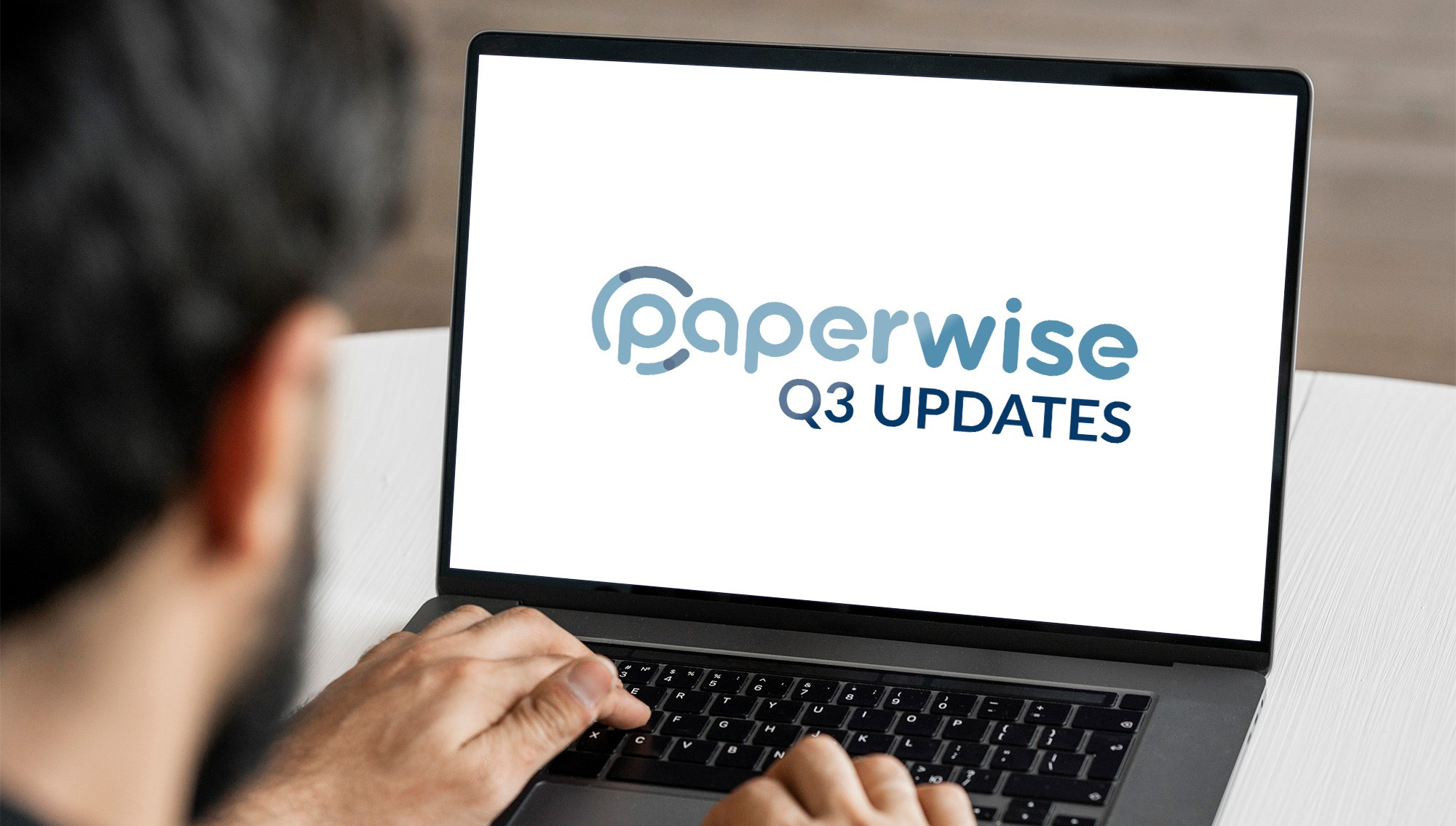Paperwise is constantly pushing the limits in document management and process automation. Our frequent system updates encompass greater workflow automation capabilities while further streamlining the document processing experience at every functionality level. Our most recent update to Symphony introduces new features and enhancements that empowers businesses to remain ahead of the digital curve. Read more to dive into our Q3, 2023 releases.
Search Tab Improvements
Symphony’s Search Tab updates involve a series of enhancements that provide an even more intuitive search experience. These updates offer greater visibility across the board concerning document annotations, changes, and events. The Search Tab updates include:
Easily View Document Annotations
The document annotations functionality has been extended to include viewing them from the pop-out viewer within the Search Tab. Furthermore, the document annotations can also be selected, resized, moved, and deleted for convenience and ease of use.
View Document History
Users can now view the history of a document by right-clicking on a document in the document list. By completing this action, the system opens a list of all logged changes to the document and its metadata. It’s important to note that application event logging must already be enabled for users to view document history.
Log Document Changes
In addition to improved viewing capabilities, we’ve also added application logging events for document notes. As document notes are added, edited, or removed, the events will be recorded within the document’s history. This allows for greater document visibility across the board for users collaborating on a document.
Check-in Multiple Documents at Once
We have optimized the check-in of multiple documents when refreshing the Search Tab’s document list. Now, the check-in process will unlock all locked documents at once instead of one by one. In turn, users save significant time checking in several documents.
Record Major Document Events
The Search tab now records major document events in document history. This includes events like views, edits, and other modifications to documentation. This also provides data for the document history report, which users can utilize to track document activity.
Document Links
There are now decreased document load times for anonymous document links. With optimized caching, documents now load faster, saving time for users.
Import Tab Updates
Symphony now records major document events in the Import tab’s document history. As a result, the document history report on the Search tab is now more detailed. Additionally, documents that have been viewed are now cached to speed up future views on the Import tab. This improves overall efficiency and productivity for businesses.
Index Tab Features
The index tab has undergone various updates to improve user experience, enhance visibility, and streamline document indexing. This includes:
Ability to Perform Check-in & Checkout Actions in Bulk
We’ve improved the performance of the Index tab by handling check-in and checkout actions in bulk instead of individually.
New Document Batch Counter
Symphony now has a document batch counter so users know how many groups of documents are left to index.
View Multiple Documents at Once
Users can now double-click a document in the document list to open the document in the pop-out viewer. Now, you can display multiple documents at once for comparison purposes.
Optimized Document Checkout & Updates
Overall, the feature’s performance is significantly improved thanks to optimizations in checking out and updating multiple documents simultaneously.
Log Document Changes
The Index tab now records major document events in document history, providing data for the document history report on the Search Tab.
Packet Import Tab
Users can now replace documents that are pending upload. To replace a document, double-click on a document in the document list to open an upload window.
Process Manager Improvements
Process management is more straightforward than ever in Symphony, with the ability to make modifications and further leverage the blocks feature. As a result, users can further optimize workflows while enjoying an intuitive user experience. The process manager updates include:
The Ability to Modify Template Settings
Users can modify the Initiator Assignment, Process Listing, and Inbox Listing settings on locked process templates. Users can now make changes to these settings without creating a new version of the process template or deleting all active and completed workflow instances.
Query DM Block Updates
Symphony’s Query DM Block has been updated to support using form blocks as parameters. Now, the form blocks can be used at the beginning or end of the statement.
Improved Display & Ability to Delete Data in Process Data Table
Symphony now offers an option to output Rules as an image with all blocks included, regardless of whether they’re in view. Additionally, Process Manager displays workflow ID numbers, and a new Blockly block allows for deleting all data in a process data table.
Improvements to Symphony’s User Interface
Symphony’s user interface sees a major improvement with adding two crown icons displaying colors on top of user avatars. This new feature lets you easily identify tenants and user admins. Furthermore, a user’s initials will now be displayed on the top right’s avatar icon, providing a more personalized touch to Symphony. These improvements set the stage for a sleeker and more intuitive Symphony experience.
Settings Updates
In the Settings feature, Symphony allows for greater accuracy in user and role management and streamlined capabilities when it comes to adding groups and users to DM settings. Here’s a breakdown of Symphony’s Settings updates:
User and Role Management
When removing a user from a role, the user’s name is displayed in the confirmation message. This helps the user verify they are removing the correct user.
Select Multiple Users & Groups Simultaneously in DM Settings
In previous versions, users had to add multiple users and groups to DM groups one at a time. Now, they can select and add them to the DM group in bulk.
Paperwise Offers the Latest in Document Management Solutions & Process Automation
Symphony’s latest updates significantly enhance document management and process automation capabilities. These enhancements prove Paperwises’ commitment to continually advancing and refining its offerings to serve its users better and leverage technology’s power in streamlining business processes.
Contact the Paperwise team to learn more about our feature updates and continue optimizing your document processing.